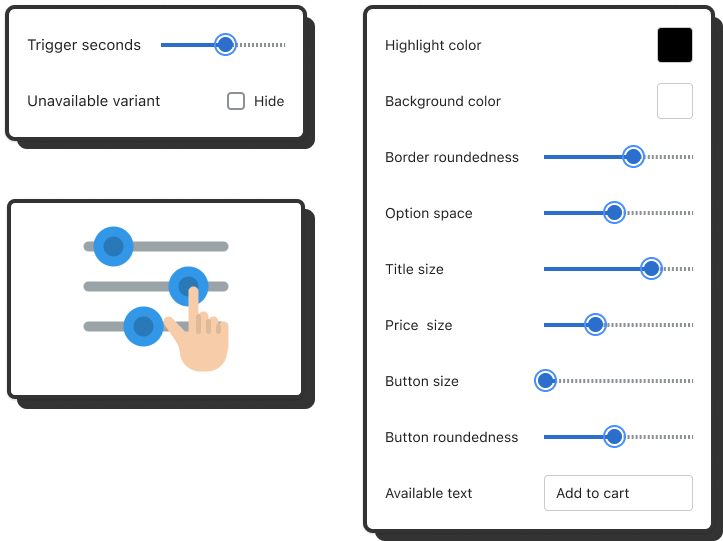Documentation
Easy Quick Viewer
Getting Started
Installation and Activate app
Personalize quick viewer
Install and Activate Easy Quick Viewer
The only thing you need to do is, activate the app from the store theme editor.
1. Go to the Online Store from left navigation bar
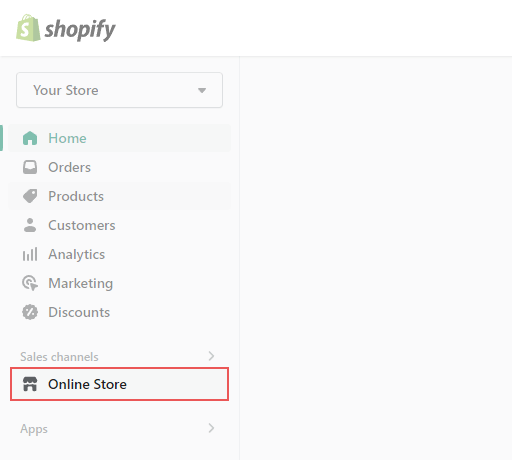
2. Click on Customize
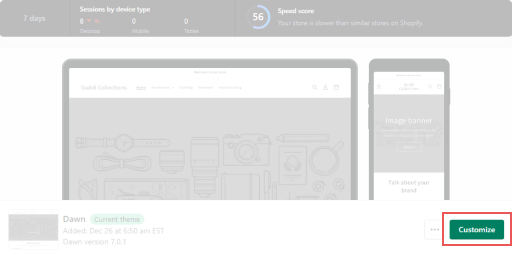
3. Enable Easy Quick Viewer
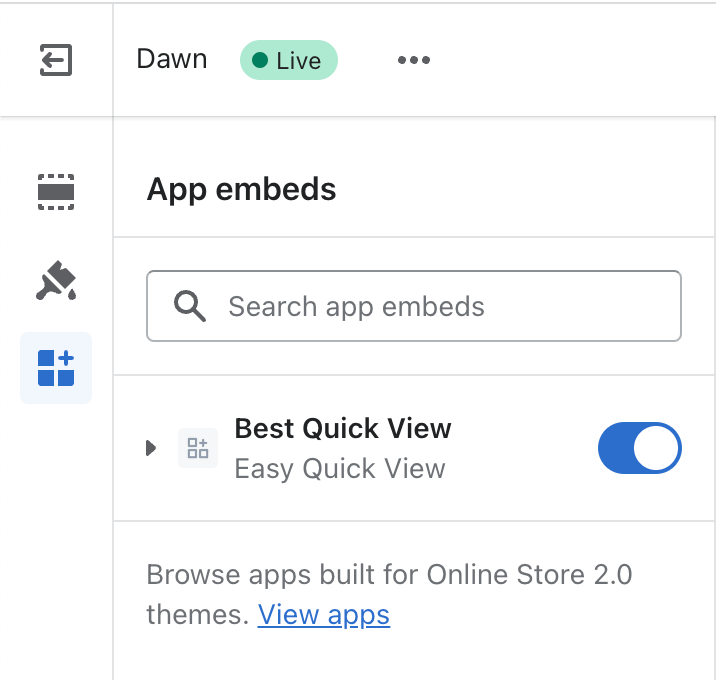
4. Click Save
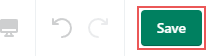
Personalize Easy Quick Viewer
Navigate to the app dashboard, and make changes as per your need. Save changes.